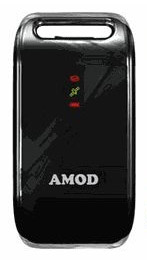Where and what did I shoot?
The best tool for geotagging images
As I’m writing this, I’m preparing for a quick trip (three and a half days) to Death Valley National Park. Leaving tomorrow morning!
The purpose of the trip is, primarily, to meet with night photographer Lance Keimig so we can work on planning our Night Photography Adventure Workshop in Death Valley, scheduled for November 15-19, 2016. Incidentally, I’m about halfway through reading Lance’s excellent book Night Photography and Light Painting—Finding Your Way In The Dark, which is one of the go-to tomes on the subject.
Though the trip will be relatively short, I’m looking forward to a little time photographing and exploring the largest national park in the contiguous United States. Photographing in such a large park—with many distant and diverse locations—is a perfect segue into this week’s question, which is about geotagging images.
Onward…
This Week’s Question
Q. I saw you at a lecture in New York City, and you mentioned that the only geotracking device you really like is the AMOD AGL3080 (I wrote it down!). I was just curious why you prefer that to others. — Scott H., New Jersey
A. A geotracker is one of my primary “secondary” gear items that I bring on shoots to the national parks. In the film days I was very lazy about taking notes while shooting, and subsequently spent hours upon hours at home trying to figure out where and what I’d photographed.
These days I use a geotracker and dump the tracklog data into Lightroom, then with the click of a button can see in Google Maps where an image was photographed. If I need more information, I can copy and paste the GPS coordinates into Google Earth. More time saved in post-production means more time back in the field—or with my family!
I went through trying and researching many models and styles of geotrackers before settling on the AMOD.
The reason I like this model is that it comes the closest to meeting all the standards I believe are necessary for the ideal tracker device:
- It has good enough battery life to last more than one day, so in the morning I can turn it on, clip it to my bag or belt, and forget it till bedtime.
- It’s plug-and-play on the computer. In other words, no third-party software is necessary to retrieve the data—the device just shows up as another hard drive.
- It has enough memory to use it for weeks on end.
- It operates independently of a camera, so I can use the data from this one device to tag images from every body I use on a trip (including a phone or iPad), while also not draining camera batteries.
In the spirit of offering a balanced opinion, I admit that one feature the AMOD doesn’t have is the ability to save the tracklog as a GPX file, which is a standard format and the only one that Lightroom can read. (Alternatively, I suppose that could be a Lightroom complaint instead—that the software can’t read the AMOD’s NMEA format, which is also an industry standard.) Still, other geotrackers I’ve tried are missing the more important features; this device is as close to ideal as I’ve found.
For more information about the AGL3080, see the GMOD website.
[contentblock id=newsletterfooter]